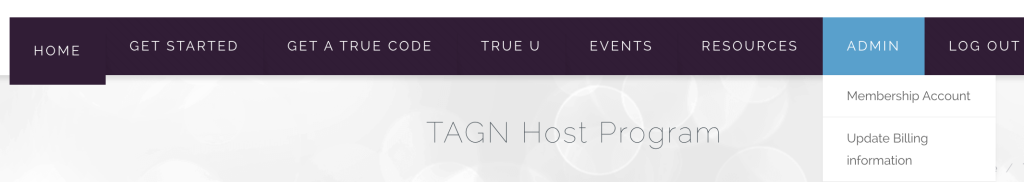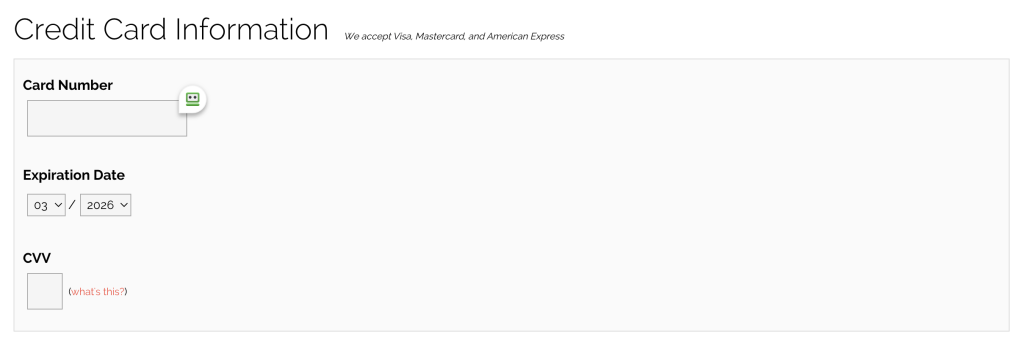How Can We Help?
How do I Update My Payment Method?
To update your payment method for Travel Advisors Global Network, log in to your Membership Dashboard by visiting this link.
Once logged in, hover your mouse over the Admin menu at the top and select Update Billing Information (underneath the blue box).
Scroll down to the Credit Card Information section. Enter your new payment method details. Click the Update button.
Only those on a monthly plan can update payment information. We don’t automatically bill for annual payment plans.