Ready to Add an Additional Sub-Agent to Your Membership?
It is critical that you DO NOT complete the registration form on their behalf, doing so will jeopardize your membership and show the additional sub agent as the TRUE Accredited Agency Owner. Simply follow the steps below for a successful process!
1. Under the MEMBERSHIP ACCOUNT menu item, Click on MEMBERSHIP ACCOUNT
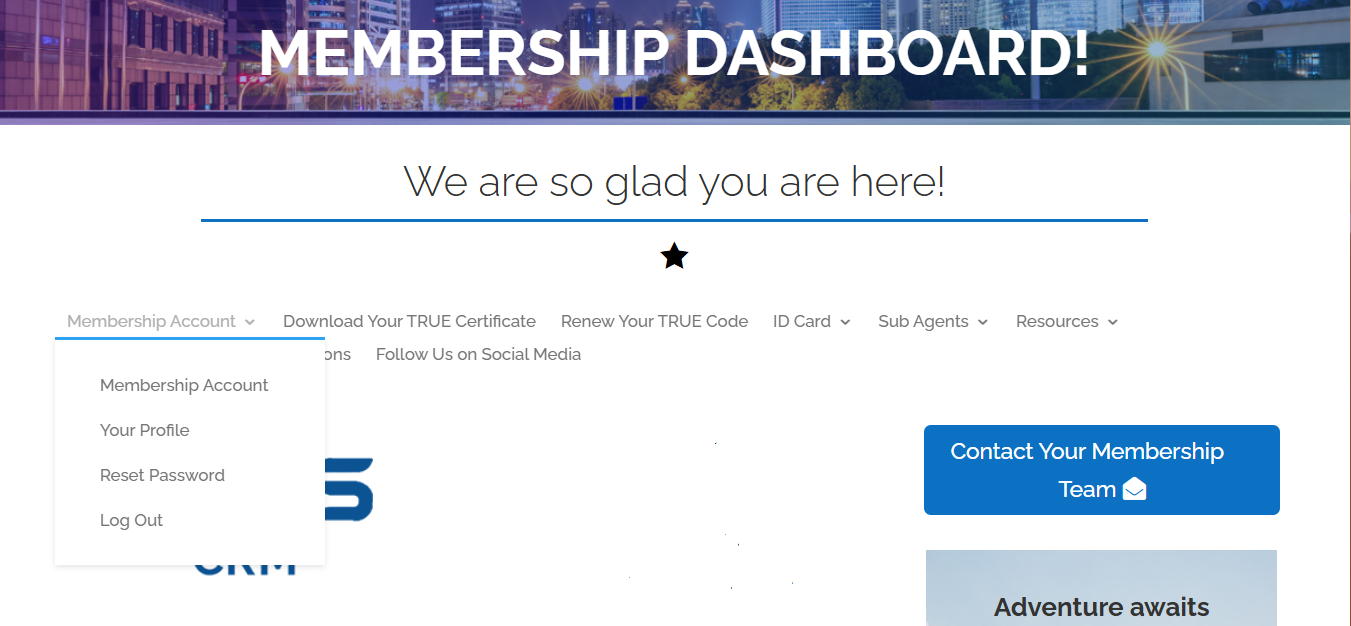
2. From here scroll down to locate SUB-AGENT SEATS
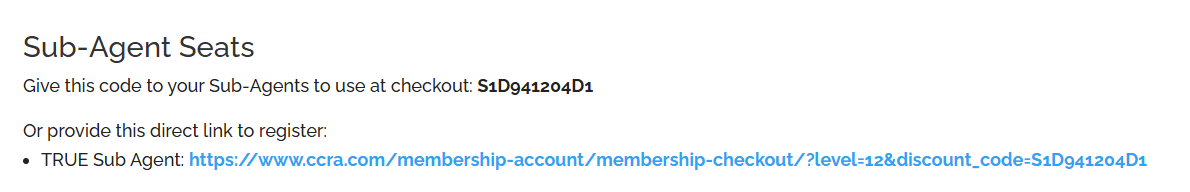
3. You have two options.
- Email Sub-Agent Code to your sub-agent, they will add this code to the discount code box on the checkout application.
- Copy the Sub-Agent Link, then log out of your membership account and paste the link in an email to your sub-agent.
4. Sub-Agent completes the application process from their personal device
